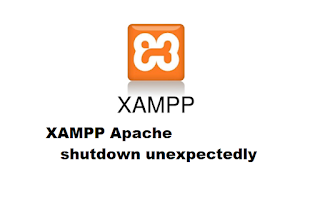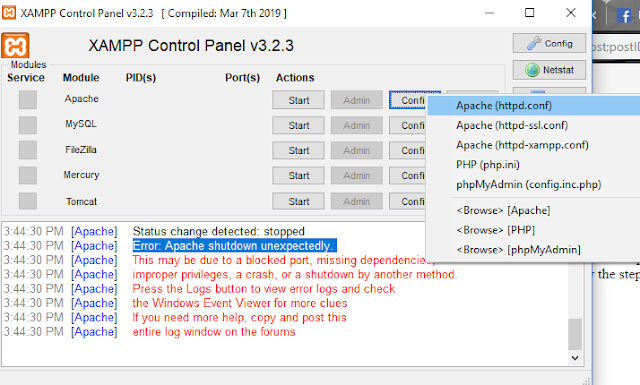Are you getting XAMPP apache shutdown unexpectedly Error while running Apache server?
.
This error XAMPP apache shutdown unexpectedly Error occurs because by default apache server runs on port 80, so we have to change this to any port for eg 8080. to solve this error.
Please follow the steps to solve XAMPP apache shutdown unexpectedly Error:
Step 1. Start Xampp control panel, click on config an open Apache(httpd.conf) in any note editor just like I am using Notepad ++.
2. Find Listen:80 & ServerName localhost:80
3. Change Listen:80 to Listen:8080 & ServerName localhost:80 to ServerName localhost:8080
4. you can give any port name Eg: 8181, 8787, etc
I hope this post helped you to solve xampp apache shutdown unexpectedly Error. If you have any other method then please feel free to leave your comment.
Thank you