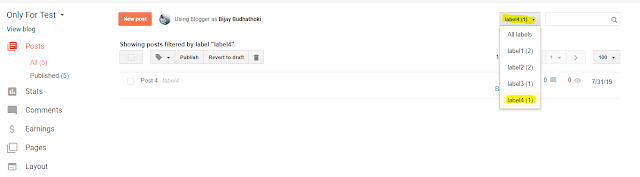|
| How To Delete label In Blogger |
How To Delete Label In Blogger?
Are you trying to delete or remove label form blogger or Blogspot blog?
This post will help you to how to delete label in blogger or Blogspot blog.
Please follow the following steps to remove the label from the blogger blog:
1. Open your blogger dashboard & select the post menu on your left-hand side.
2. Select the label you want to delete.
3. Select that post that you want to remove the label. (for me post 4)
4. Again select that label that you want to remove. (for me label 4)
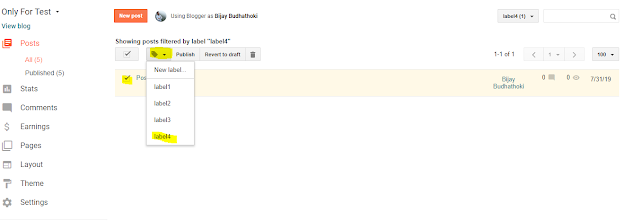
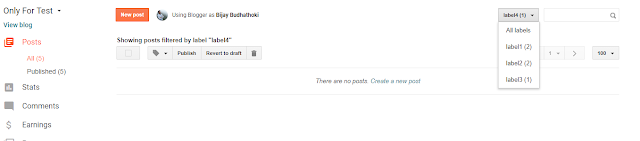
I hope this post helped you to delete remove a label from the blogger blog. If you have any other methods to remove the blogger label then please feel free to comment.
Thank You