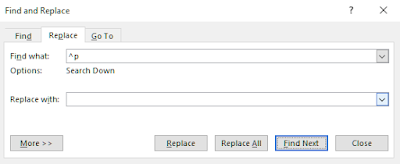To convert multiple lines into a single paragraph in MS word follow the steps:
1. Select or highlight the lines you want to merge into a single paragraph.
2. Press Ctrl + H key on your keyboard this will open the Find and Replace Option.
3. Enter ^p as input in the Find option and leave blank for Replace input.
4. Then you can replace one by one or you can replace all.
I hope this method helps you to convert or merge multiple lines into a single paragraph in Ms. Word.
This method works in almost every version of MS Word.
I am a freelance blogger and blogging is my passion I will do blogging for the welfare of the people.
Also, if my post really helped to solve your problem then please donate to me to buy me a coffee and inspire me to write more interesting and helpful topics like this thank you.