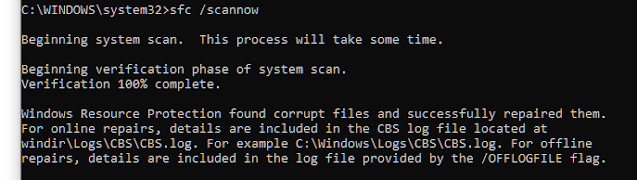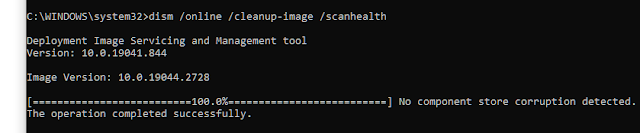Whenever you run the command sfc /verifyonly to check system files errors in Windows 10/11 or any version of Windows OS.
you may get an error "Windows Resource Protection found integrity violations".
This error occurs due to corrupt system files in your Windows OS system that may lead to the malfunctioning of your system. That results in a slow down of PC, heating issues, slow internet, etc.
To fix this error Perform the following steps:
1) Perform Windows updates
2) Run the command prompt as an administrator and type or copy and paste: sfc /scannow
This command may repair your corrupt files.
3) To check for further errors run the command: dism /online /cleanup-image /scanhealth
If there are no errors then you will get the result like the above screenshot.
4) If you get still an error then run the command: dism /online /cleanup-image /restorehealth
then, I hope your error is resolved and the corrupted files are repaired.
5) To verify run the command: sfc /scannow
6) Also check for the disk error by running the command: chkdsk /scan
I believe that now the error Windows Resource Protection found integrity violations has been solved. I have tested this command using Windows 10 OS and also this command works in other versions of windows.
I hope my blog post is useful and help to solve the mentioned above problem. If, yes then please I request you to share this post and please visit back to my blog for more useful and interesting topics related to Tech in the Future.
Thank you.