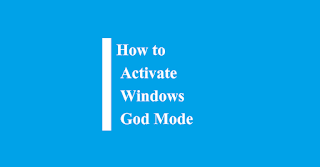What is God Mode in Windows:
God Mode is a special folder in Windows that gives you quick access to over 200 tools and settings that are normally hidden inside the Control Panel and other windows menus also, God Mode will make your task a lot easier because it is also the shortest way to explore some useful and essential features of the control panel or other windows menus.
To Activate Windows God Mode Follow the Following Steps:
- Right-click the mouse left button on a free space on the desktop.
- Click on the “New” and “Folder” options from the context menu.
- Give the folder name as GodMode. {ED7BA470-8E54-465E-825C-99712043E01C}.
- Then Hit enter or save changes
- Now The God Mode folder will now appear on the desktop that's icon is similar to the control panel with all the control panel functions.
I hope you have liked my post and you are able to create a God Mode folder that will be making your task easier in the future. If you really want to help me then please share this post with your friend and also don't forget to like my Facebook page thank you.
1